We send the request from our business manager, to your facebook page.
You have to accept the request, before we can manage your page.
You will not get a facebook notification of the request. Instead,
1. Go to your facebook page.
2. Go to Account Settings
3. Click on Page Roles (if it isn't already selected once you open your settings)
3. Approve pending request and hit SAVE (must be an admin that approves this request and you must hit SAVE at the end - a lot of people miss that step).
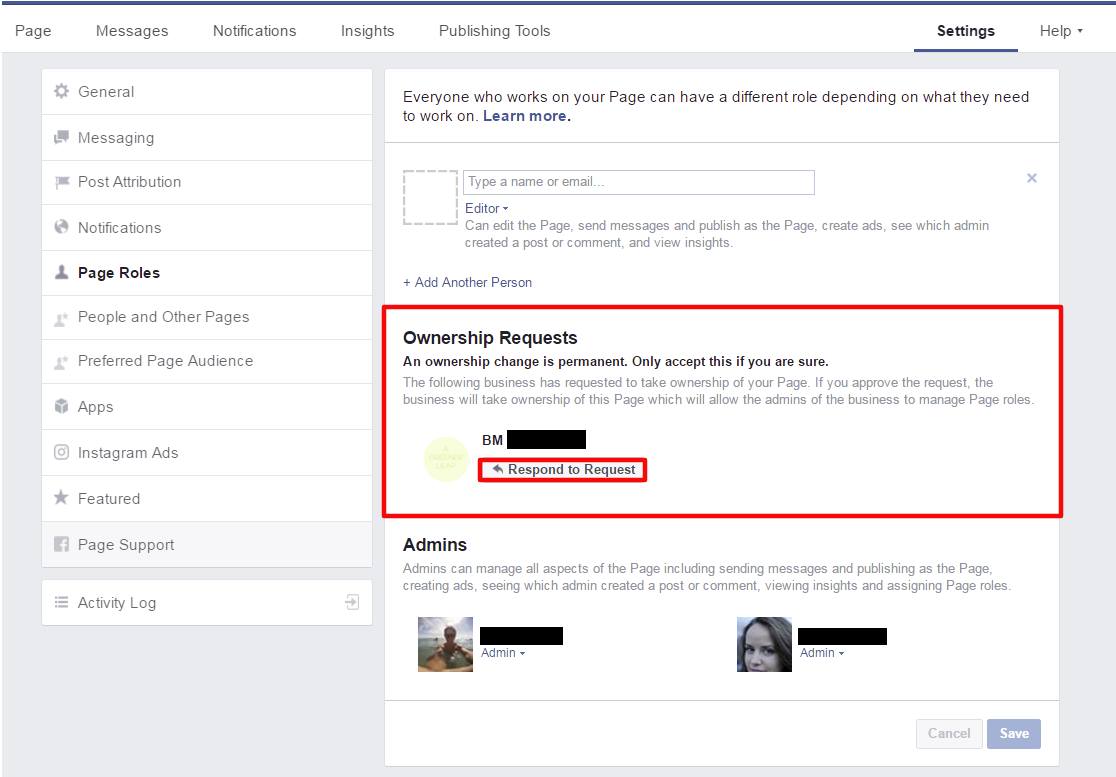

If you have any questions or issues, open a ticket, or hit the chat icon on the bottom right corner of your screen.